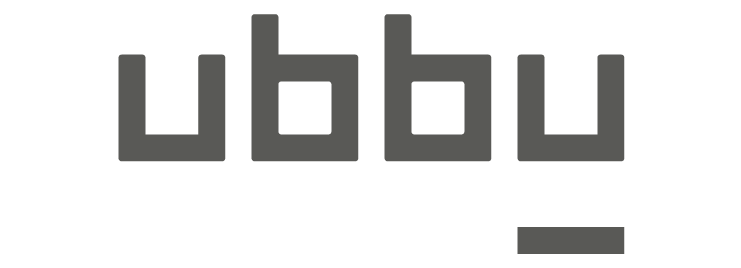Edit PDF like a Pro
Quickly and easily update your own PDF documents. Works like a word processor-reflow text across paragraphs, columns, and pages; change document layout, modify text size, font, or line spacing, and add multimedia.
Accelerate Digital Learning
Edit your PDFs with powerful yet easy workflows across desktop, mobile, and web - whether you're at school, home, or on the go.
Searching and Editing Scanned Documents with OCR
OCR (Optical Character Recognition) is a technology that converts scanned documents into text. Once you have the digitalized document, you can then use software that includes OCR technology to convert the image into digital text.
Create, Edit, Fill and Sign Documents
Legally binding eSign capabilities integrated into the Foxit PDF Editor enables to seamlessly create, eSign, and collaborate on documents within and outside the organization from within the same application without leaving the Foxit PDF Editor.
Share and Collaborate live
Connect teammates together to increase flexibility and results. Integrate with leading Content Management Systems, utilize popular cloud storage services, and initiate shared reviews to provide and manage feedback. Users can easily jump in and collaborate in real time.

MANAGE SCHOOL DOCUMENTS EFFICIENTLY
The education sector handles massive quantities of documents daily. From administrative contracts to student records, schools are responsible for keeping track of the paperwork for thousands of students, teachers, and staff. Today, schools around the world are taking the initiative to adopt innovative digital solutions and increase efficiency campus wide. Foxit Software PDF technology enables schools to work with digital documents like they would with paper and enhance workflows with innovative solutions.